After Almost 2 Months of Updates, Is Gran Turismo 7 Fixed?
Here are all the updates since the nerfed payout controversy
Since its release on March 4th of this year, Gran Turismo 7 has undergone a number of patches and updates, the worst of which was a complete nerfing of in-game economy payouts in patch 1.07. The game was immediately review bombed after this, which resulted in a 2.6 rating on Metacritic. Terrible payouts and a microtransaction emphasis weren’t the only problems players had with the game; the always-online requirement has been a persistent deterrent for many. These two issues really do stem from GT7 being a live service game, and there’s just not too much that can be patched or fixed about that yet. Yes, GT7 is still always-online and requires internet to play single-player; however, plenty of other issues have been fixed.
There have been four updates and a couple of patches since the controversy of patch 1.07 back on March 18th. Let’s go through all of them.
A full week after the nerfed payout debacle arrived update 1.09 (March 25th). Along with a series of smaller patches and fixes, this update paid 1 million credits to anyone who owned the game at the time of the 30-hour server blackout that occurred the week of update 1.07. 1.09 also included a roadmap through April, which promised better reward payouts and more events. Here’s a link to the update roadmap, and the patch notes of 1.09 in full are below:
The following is a list of the main features for Update 1.09 for Gran Turismo 7.
Improvements and Adjustments
1. Daytona International Speedway
– Fixed an issue where swerving suddenly into the pits on the Tri-Oval and Road Course caused the pitstop sequence to be skipped, and the car to go straight to the exit.2. Sport & Lobby
– Fixed a very rare issue where an application error would occur in an online race or Lobby when entering a race event.3. My Page
– Fixed an issue where the stats for Clean Races, Fastest Laps, Pole Positions and Victories in the “Sport” category in the Profile section would not display correctly.
– Fixed an issue where the value for the “Races” statistic in the “Sport” category in the Profile section was displayed as double the correct amount.4. Others
– Fixed a rare issue where the game progression would reset if the game was started with an unstable network connection.
Up next was patch 1.11 on April 7th. This is perhaps the biggest update since the nerfed payout one. Not only did 1.11 increase reward payouts across all aspects of the game, but it also added a new series of endurance events rewarding 1.2 million credits each. In just a couple of hours of installing the update, I was swimming in credits and able to purchase two legendary cars from the newly expanded selection, so I can confirm that the grind has been significantly lessened from this update. Here are the patch notes for update 1.11 in full:
A new update for Gran Turismo 7 has been released. The following is a list of the main features and adjustments introduced.
1. World Circuits
– The in-game Credits Rewards for the latter half of the World Circuits events have been increased;
– The following new events have been added to ‘World Circuits’:
・World Touring Car 600 Tokyo Expressway – East Clockwise
・World Touring Car 700 24 Heures du Mans Racing Circuit
・World Touring Car 800 Sardegna – Road Track – A
– Adjusted the rewards for Arcade Races and Custom Races.2. Circuit Experience
– In-game Credits are now rewarded when clearing all circuit’s layouts with Gold or Bronze. If an event has already been cleared before this Update, going into the Sector selection screen and leaving with the Exit button will award the Credits.3. Sport & Lobby
– The in-game Credits Rewards in Lobby and Daily Races have been increased;
– Fixed an issue wherein spectating after joining a race from the Lobby would not allow to switch to the spectator camera;
– Changed the helmet thumbnail for the Nations Cup and Manufacturers Cup so that the image specific to the championship is displayed;
– Adjusted the finish timing when the Room Mode is set to ‘Practice/Endurance Race’ and the course settings is set to ‘Time Limit’;
– Adjusted the camera movements displayed before a Daily Race starts when the Start Type is set to ‘Formation’;
– Added a ‘Kick Out’ function in Lobby which allows for designated players to be forcibly removed from a room.4. Missions
– Added ‘The Human Comedy’ to Missions, containing 1-hour endurance races. ‘The Human Comedy’ will become available at Collector Level 23. Each endurance race will award up to 1,200,000 Cr. per event;
– Information such as the Starting Grid, Number of Laps or Time Limit, Start Type and others for the ‘Race’ challenges are now displayed in the pre-race screen;
– Changed the format of the Best Records for ‘Time Limit’ challenges and Friends Ranking to be saved and displayed as ‘Ranking/Number of Laps’;
– Reset the Rankings for the following ‘Time Limit’ challenges:
・Gone with the Wind: High Speed Ring – 30 Minutes
・The Sun Also Rises: Le Mans – 24 Minutes
・The Sun Also Rises: Bathurst Gr.3 BattleAlready existing Best Records will only display the ‘Ranking.’ Once the same or better record has been set, it will be saved in the format of ‘Ranking/Number of Laps.’ For Friends Ranking, if a Bronze or better record is set it will be saved even if it is worse than the Best Record.
5. Game Progression
– Increased the upper limit of the free in-game Credits from 20,000,000 to 100,000,000 Credits;
– Increased the duration of newly received ‘Invitations’ from 14 days to 30 days.6. Used Cars & Legend Cars
– Increased the number of cars listed in the lineup.7. Cars
– Fixed the position and shape of the roll cage installed in ‘GT Auto’ for the Mazda RX-7 GT-X (FC) ’90;
– Fixed a part of the rear wheel design in the Toyota Sprinter Trueno 1600GT APEX (S.Shigeno Version).8. Livery Editor
– Fixed several livery display issues for the following cars:
・Subaru WRX Gr.B Road Car
・Ferrari F430 ’06
・Ferrari F8 Tributo ’19If one of the above cars is currently in use, this fix can be applied by going to [GT Auto] > [Car Customisation] > [Save Style].
– Fixed an issue wherein a layer of the Livery Design saved in the console storage would disappear under certain conditions. Any layer missing before Update 1.11 can be restored by deleting the local Save Data once. If the preview thumbnail is missing, re-saving the design will display a new thumbnail.
9. Physics Simulation Model
– Improved physics when landing from a jump, mainly on dirt tracks;
– Fixed an issue wherein the value of the vehicle speed displayed on the speedometer of other players in online races would sometimes differ from the actual vehicle speed;
– Fixed an issue wherein after-fire would not stop in certain situations after tuning the muffler of a Toyota Prius G ’09 and Toyota Aqua S ’11.10. Car Settings
– Changed the Anti-Lag System setting options from ‘Off/On’ to ‘Off/Weak/Strong’;
– Fixed an issue wherein selecting a part in the ‘Tuning Shop’, cancelling the purchase and then opening the Car Settings thereafter would make the newly created Setting Sheet’s name blank, and the Setting Sheet would reset.11. Race
– Fixed an issue wherein time penalties were not being issued properly when short distance shortcuts were taken or shortcuts were taken in quick succession;
– Fixed an issue wherein a penalty would always be issued for cutting the white line at Goodwood;
– Adjusted the pitstop starting position for the Daytona International Speedway Tri-Oval.12. Custom Races
– Changed so that Balance of Performance (BoP) setting can be turned ‘On’ or ‘Off’ when current cars belong to the Gr.1, Gr.2, Gr.3, Gr.4, and Gr.B category.13. Rival Cars (AI)
– Fixed an issue wherein rival cars that changed to rain tyres after a pitstop in ‘Wet Condition’ races would have slow acceleration coming out of the pits;
– In online races, applied measures for some cars starting earlier or later during a rolling start due to network issues.14. Graphics
– Improved the image quality of smoke in Race Photos;
– Fixed an issue wherein debris during crashes while in Cockpit View would enter inside of the car;
– Fixed the smoke effect so that is now rendered correctly when seen through car windows (PS5™ only).15. Replays
– Changed the way the replay control menu appears on screen from pressing any button to just pressing the Confirm or Cancel buttons.16. Sound
– Music will now be played in Surround Sound when the audio output mode is set to ‘7.1 ch Surround’ output;
・On PlayStation®4 systems, this configuration will be enabled when the connected device is 5.1 ch or 7.1 ch compatible and the ‘Audio Output Mode’ in ‘Options’ is set to ‘7.1 Surround’;
・On PlayStation®5 consoles, this configuration will be enabled when the connected device is 5.1 ch or 7.1 ch compatible and the ‘HDMI Device Type’ on the console is set to ‘AV Amplifier’, and the ‘Number of Channels’ is set to ‘5.1 ch’ or ‘7.1 ch’;
– Added [Music Replay Volume Balance] and [Music Replay Master Volume] settings to the ‘Sound Volume’ in Options and the ‘Replay Options’ in the Music Replay Playback;
– The ‘Replay Options’ screen within ‘Play Music Replay’ can now be closed with the Cancel button.17. Settings
– Changed so that [Display Demonstration Ghost] setting within [Ghost Settings] is displayed only in Licences and the Circuit Experience events;
– Added [Temporary Exposure Correction] to the Quick Menu settings. The ‘Temporary Exposure Correction’ option allows you to temporarily adjust the brightness of the screen in races. Leaving the Quick Menu will return the game to the original exposure setting.18. Car Collection
– Added three new selection methods:
・The △ button will now move the focus to the Current Car;
・The L2 button and R2 button will move the focus respectively to the previous and next vehicle in the list of already acquired cars;
・The □ button will move the focus to cars with the ‘New’ icon.19. GT Auto
– Unified the brightness of replacement lightbulbs under [GT Auto] > [Car Customisation] > [Other] > [Lightbulb].20. Trophies
– Fixed the text for the trophy ‘Wheely Good Fun’ to ‘Bought 10 sets of wheels at GT Auto.’21. Title Screen
– Divided the thumbnail image and title text of news so that they are displayed separately.22. Steering Controller
– Added extra buttons mapping when attaching replacement wheels such as the Fanatec ClubSport Steering Wheel Formula V2 to the Fanatec GT DD Pro (only available when the compatible steering wheel is attached):
・Assigned the upper right/left paddles on the Fanatec Podium Advanced Paddle Module to turn signals;
・Assigned the left/right toggle switch to MFD toggle and change features;
・Assigned the analog stick to head turning.
– Changed the function assigned to the left toggle switch to be the MFD menu selection and the function assigned to the right toggle switch to be the MFD value adjustment when a replacement steering wheel such as the Fanatec ClubSport Steering Wheel Formula V2 is attached to the Fanatec CSL Elite and Fanatec Podium.23. Others
– Various other issues have been addressed.
Update 1.12 from April 14th is paltry and hardly worth a mention, but here are the notes in full:
A new update for Gran Turismo 7 has been released. The following is a list of the main features and adjustments introduced.
1. Brand Central
– Fixed an issue with the ‘Invitation’ feature wherein the invitations would inadvertently expire earlier than intended. Furthermore, with this update ‘Invitations’ from the manufacturers listed below will be distributed to all accounts who will log in-game by April 24:・Aston Martin
・Bugatti
・Citroën
・Ferrari
・Lamborghini
・Pagani
・PorscheWith the installation of Update 1.12, the invitations are now valid for 30 days from the time they are received.
2. World Circuits
– Fixed an issue wherein the BGM would not play at the start and finish lines of a race.
Lastly is the newest update from April 25th. This one is large, like update 1.11, so let’s dig in. We get our first batch of new cars in this update – 3 to be exact: the Subaru BRZ GT300 ’21,
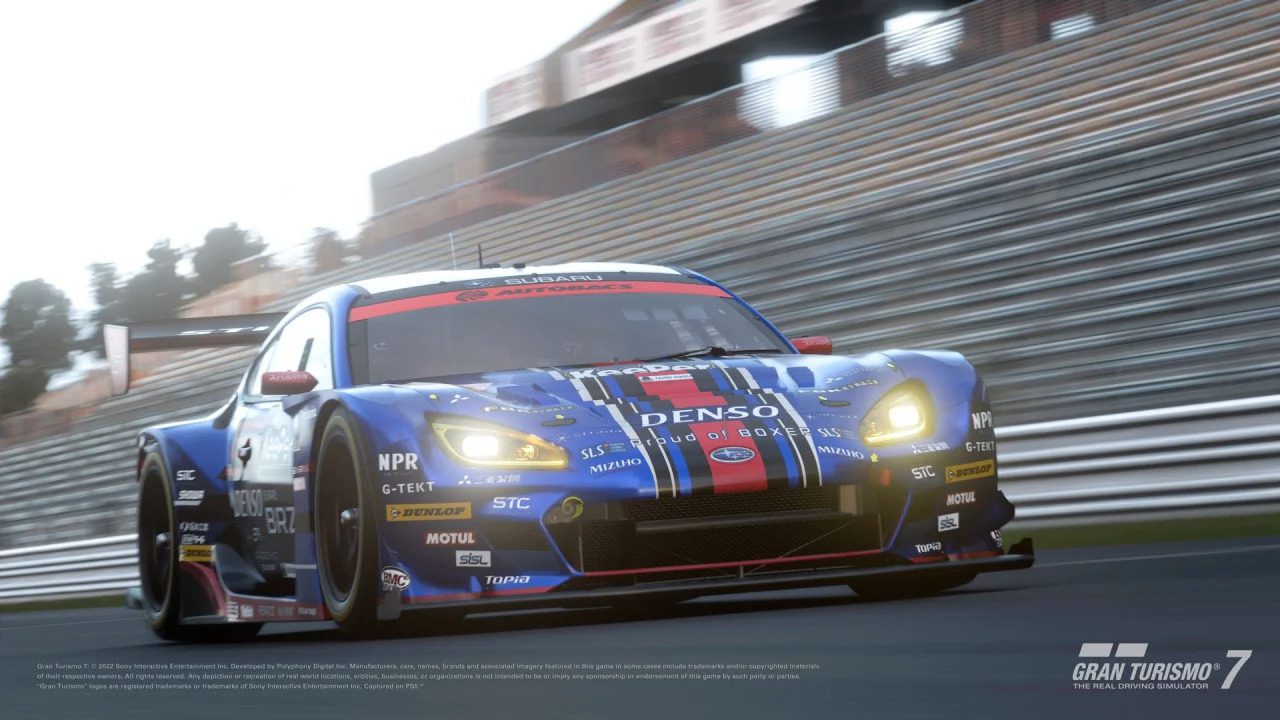
Subaru BRZ S ’21,

and a new key car to the lineup: Suzuki Cappuccino (EA11R) ’91,

What’s funny is, one new track layout was added: Spa Francorchamps 24h, which has a marginal difference from the original Spa circuit that a majority of players won’t ever notice. Perhaps the best aspect of this update is further refinement of the physics engine with regard to the traction of rear-wheel-drive cars. This added traction is very much welcome, as any player with traction off for RWD cars can attest. Prior to this update, most RWD cars would begin to spin out with severe snap oversteer when just slightly feathering the throttle on turns, which is unrealistic for circuit pavement and actively discourages using RWD cars in races. This forced many, like myself, to turn up traction control to max and add understeering to the tuning. After the update, RWD cars are manageable around turns and actually understeer when not taking the apex, which is great because, at launch, GT7 had practically NO understeer at all. This is a huge physics update. Glad they fixed this, though RR cars, like the Porsches, still require micromanaging on throttled turns and remain untouched. They only refined the physics of RW vehicles in this update, it seems. Here’s an exact real-world demonstration of what would happen all the time to RWD cars prior to the update!
There are lots of other neat additions, so here’s the latest update in full:
A new update for Gran Turismo 7 has been released. The following is a list of the main features and adjustments introduced.
Main Features Implemented
1. Cars
– The following three new cars have been added:
・ Subaru BRZ GT300 ’21 (Purchasable at Brand Central;)
・ Subaru BRZ S ’21 (Purchasable at Brand Central;)
・ Suzuki Cappuccino (EA11R) ’91 (Purchasable from 26 April at the Used Cars dealership.)2. Tracks
– Spa-Francorchamps 24h Layout has been added.3. World Circuits
– The following three events have been added at Spa-Francorchamps:
・European Sunday Cup 500
・Japanese Clubman Cup 550
・World Touring Car 8004. Scapes
– The “Gassho-style Houses in Ainokura” and “Cherry Blossoms at Night” locations have been added to the featured section of Scapes;
– A slideshow option has been added to Auto-Demo.Other Improvements and Adjustments
1. Title Screen
-“Topic News” is now shown in the centre of the screen.2. Used Cars Dealership
– A “New” label is now displayed for new cars available to buy that day;
– The Suzuki Cappuccino (EA11R) ’91 will be on sale from 26 April as the “HOT” car.3. Legend Cars Dealership
– A “New Stock” label is now displayed for new cars available to buy that day.4. Garage
– “Wide Body” is now displayed on all cars in your garage that have been modified with a wide body;
– An engine start-up sound now plays when changing cars.5. Race Screen
– For races with time limits, moved the remaining time display to the center of the screen and adjusted the design.6. Rival Cars (AI)
– Adjusted the driving line of rival cars at the Nürburgring.7. Sport
– It is now possible to enter some events by renting Event-Specified Cars, or with Garage Cars;
– Videos are now played before the Finals of the Nations Cup and Manufacturers Cup.
– The following information is now displayed in the Event Screen displayed before each race:
・Tire Wear Rate
・Fuel Consumption Rate
・Temperature
・Start Type
・Required Tires (Only displayed if set)
・Required Pit Stop (Only displayed if set)
– A racing etiquette video is now played when entering Sport mode for the first time. This video introduces important driving recommendations for competing in races;
– Added a “Race Details” screen. The following information can be checked from the “Race Details” icon on the right of the race entry screen.
・Basic Information
・Qualifying Settings
・Race Settings
・Penalty Settings
・Driving Option Restrictions
・Regulations8. Livery Editor
– Added a “Default Decal Color” in Editor Settings. “White” or “Newest Color Used” are now selectable and by selecting Newest Color Used the newest color that was last used will be selected.9. Replay
– Added the option to filter by genre or artist when selecting a Music Replay song;
– For new replays, it is now possible to fast forward to the next lap.10. Car Settings
– Fixed an issue wherein the name of a Settings Sheet would disappear;
– Fixed a Performance Points (PP) issue that would occur due to a Power Restrictor adjustment;
– Fixed an issue wherein Performance Points (PP) would not be added correctly if certain settings or operations were performed. (The Performance Points may not calculate correctly in certain conditions such as if high-grip tires are added to some cars.)11. Car Behavior
– Adjusted the geometry calculations algorithm for the suspension. This has resulted in improved traction for rear-wheel drive cars and lessened reactions to weight transfer;
– Adjusted the relationship between the controller inputs (Analogue stick, R2 button, Accelerator pedal on a steering wheel controller) and the position of the throttle.
– Adjusted the steering speed of the analogue stick;
– Adjusted the force feedback in the following steering wheel controllers:
・Fanatec® Podium
・Fanatec® GT DD Pro
・Fanatec® GT DD Pro + BoostKit– Adjusted the brake pressure control for all four brakes when entering a corner. As a result, the braking distance is reduced in general;
12. Settings (Controller Settings)
– The strength of the trigger effect can now be adjusted from the Quick Menu displayed during a race, or from [Settings] > [Controller Settings] in the Pause Menu. Trigger effect 1P (Accelerator) and Trigger effect 1P (Brakes) can both be set to Off, Weak or Strong;
– Changed the upper limit of the Controller Steering Speed Correction from 7 to 10 in [Settings] > [Controller Settings] > [Controller Steering Sensitivity] in the race Quick Menu, and Pause Menu.13. Settings (Sound Volume)
– The following eight sound options can now be adjusted from [Settings] > [Sound Volume] in the race Quick Menu and Pause Menu:
・ Race Sound Mode (Balanced BGM and Sound / Enhanced Sound / Race BGM Focus)
・ Play Race BGM (On / Off)
・ Race BGM (Volume)
・ Race Sound Effects (Volume)
・ Player Engine Noise (Volume)
・ Transmission Noise (Volume)
・ Tyre Squeals (Volume)
・ Rivals Engine Noise (Volume)14. GT Auto
– Fixed an issue wherein it would be possible to perform an oil change on a car that didn’t require one.15. Cars
– Fixed various issues with the following four cars:
・Honda Fit Hybrid ’14: the car’s body color would not be applied to some parts on the underside;
・Jeep Willys MB ’45: the interior paint would not be applied when set;
・Honda Civic Type R Limited Edition (FK8) ’20: the decal graphic would become distorted when the decal was added from [Custom Parts] > [Front] > [Type A] in the livery editor;
・Ferrari 458 Italia ’09: the number decal would appear distorted when added to a car with a wide body modification.16. Others
– Various other issues have been addressed.Thank you for your support and please continue to enjoy Gran Turismo 7!
So, is GT7 in a state where I can firmly recommend it to anyone interested in a fun racing game? Well, almost. The always-online requirement remains intact and has no indications of leaving, considering it’s a live service title. Microtransactions in the form of credit currency are still intact as well, though far less aggressive. The biggest change was the increased reward payouts with patch 1.12. Numerous improvements and fine-tuning of the physics model have also been welcome, as well as bug fixes and numerous UI improvements. Three new vehicles, one new track layout, one new endurance event series, and a handful of new individual races have been added as well. So far, I think the campaign content and single-player stuff are pretty lean, even with the handful of added races recently. Previous GT games and Forza Motorsport campaigns have been larger, sometimes vastly larger, like the beefy campaigns of Gran Turismo 4 and Forza 4. So, while the game has been turned around from the dumpster fire that it was last month, it’s still a ways from being a no-brainer purchase at full price. Like GT Sport before it, GT7 is only beginning its series of updates on the road to being a substantial, content-rich title.







