Avatar Pics & Link Chains
Geeks + Gamers › Forums › Support & Feedback › Forum Suggestions › Avatar Pics & Link Chains
- This topic has 0 replies, 1 voice, and was last updated 4 years, 9 months ago by
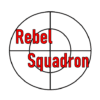 RebelSquadron.
RebelSquadron.
- AuthorPosts
- June 14, 2020 at 3:02 am #160937
Came across a couple other things.
1) When uploading an avatar pic, it had a static window for the pic. Half the pic was to the right, out of view. Couldn’t move the cursor over. It was quite the ordeal getting the crop window centered. If the avatar upload window could be improved, that would make life a lot easier.
2) The links at the top of the window, they don’t seem to go to the actual, previous window you were in. ie: when I go to the Forums link, then click on a sub-forum and try to back out using the link chain at the top of the page, it doesn’t actually take me back to the previous page I was on. It seems kind of random where I end up. Have to go back to the start from the Forum link in the header.
- AuthorPosts
- You must be logged in to reply to this topic.

