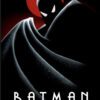I lost sound in my Linux Video Recordings
Geeks + Gamers › Forums › Community Hub › General Discussions › I lost sound in my Linux Video Recordings
Tagged: computer, Linux, operating system, recordings
- This topic has 6 replies, 3 voices, and was last updated 3 months ago by
 larioxem.
larioxem.
- AuthorPosts
- October 10, 2024 at 10:08 am #325323
When I started using Linux this year to record some videos from online, there was sound, and when I used various video recording programs like Ka-Bam, Simple Screen recorder, and a few others found in the POP OS store…there was sound in the recordings.
The video recorders were so good at recording that it even recorded me making noises in the background unlike Cyberlink Screen Recorder (That is only on Microsft) where it only records the video on the computer along with noise in the video, and not me making noise in the background.
Then suddenly a while back something happened to my Linux where after I recorded a video from online, and I played it in VLC there is no noise like at all unlike before where there was sound that came with the video recording.
I tried going through every option in my VLC, and there was no fix to the lack of noise in my video recordings or old ones.
I then tried using a different video program on Linux like Dragon Player, and there is still no noise in my videos I recorded?
What the heck happened, why can’t I record a video with noise?
October 11, 2024 at 1:17 pm #325379As someone who has been in tech for a very long time. Here some advice. Linux? Awesome for a server that has a specific purpose as most servers do. But general use like a desktop? Windows is just far less trouble. The only people I know who use Linux as a daily driver (who don’t hate life) are developers because it saves them time to always be in a Linux environment. But if you play games and do audio/video stuff, I find Windows much less hassle. And that is not because I don’t know Linux. I use it everyday, just not as my desktop.
October 13, 2024 at 9:46 am #325422As Vknid says, using Linux daily you’ll encounter with many trails, my brother also a tech savant(windows/Smartphones) but he hates Linux with passion because it doesn’t work easy as Windows he’s a very smart guy but doesn’t have time to spend learning and getting it to work, you could say since the OS is Free won’t cost money but It’ll cost you to invert a lot of time to make it work correctly.
About your issue check your alsamixer (is the terminal command for the sound card) I hope your distro have it, and check the capture view, depending on you hw you’ll see the options and sliders to check the volume of your capture device. ( I won’t add screencaps since the posts won’t get approved)
If for some reason your distro doesn’t have alsamixer, try OBS there are some options there to try to enable the audio on your capture device under the advance audio properties once you add mic/auxiliary audio such as selecting audio monitoring will bring sound of the device.
If you’re willing to keep using Linux I commend you but remember I’ll never be as easy as windows, you’ll need a lot of patience and time to figure out what’s happening and some times some components will fail without you not even knowing what happened.
October 15, 2024 at 8:47 pm #325482If you do stay Linux I recommend sticking with the popular distros because it’s far easier to find info. Debian/Ubuntu/Mint are great options. There are many others but those 3 (all built on Debian) are some of the easiest to get info for and drivers/software for.
October 23, 2024 at 7:30 am #325714@Vknid
After I read your first comment, I took some time to think about my situation, you said that Linux is a great system which it is I agree, but you said I shouldn’t use it as a main. I then was doing some cleaning in my house the other day, and I found that I had an old desktop computer which was running and Windows OS that is no longer being given Windows protection as it had been so long. So I decided that I would change the old desktop that had nothing to lose to a Linux Mint, which I am using now to speak to you here on this forum.And the computer I was complaining to you, and the community here about the noise issue which is a new laptop I had recently had this idea of taking the laptop back too Windows 11 despite my issues with Microsoft Co-Pilot which was the whole reason originally why I even decided to go to LInux because I was freaked out by the spying that Microsoft did, and in this age of Internet Censorship.
So my idea is to use my Linux computer to get all the free programs like gimp (which is a Linux version of Photoshop but free), Libre Writer (Which is basically Microsoft word but free), and to use the Linux computer for social media like here while for my new laptop that goes back to Windows which I would use that like basically an Xbox just for gaming, no photoshop, no writing programs, not even for internet searches as they’ll direct me to woke websites or something, and I’d likely never make it here, and no social media on Windows.
What I am thinking about doing is to not have all my eggs in the same basket, and split up my computer use for multiple computers, like have one for creating art with programs on Linux that are free while using the other for entertainment like Windows which would continue to get protection from Windows for the next decade.
The best of both worlds, and all I have to do is get off my ass, and turn on these different computers at a time. I am no computer genius of any kind, but this is the best I can come up with with which is using both Linux , and Windows for different things.
Also this might solve my Warcraft 3 and Starcraft issue I was telling you about on the other thread I made awhile back, just gaming on one computer while do everything else on the other, what do you think about this solution?
October 27, 2024 at 7:54 am #325813I think you found the secret to the whole “Linux vs. Windows” debate. It’s not really a debate because both are good. They are good at different things and are no more than tools for a job and you always pick the best tool for a specific job.
I am coming to you now from my main PC which is Win11 (I have multiple ways of negating the spying) because I play games on it, also use apps like GIMP, Audacity and several video tools . I also use it to connect to my work PCs. My work PCs are also windows. They don’t play games but run a lot of apps I need and I keep them Windows to keep it simple because I do not have time to spend hours searching for articles that apply to an issue I have to get something installed just so I can begin to get work done.
Now with that said I have a number of Linux machines I use at home as well. Those are VMs and have specific uses. One of them just runs a browser that I use to access creepy stuff like Facebook. My PiHole, PBX and Firewall are all Linux VMs as well.
This is a long way of saying, just use the best tool for the job. :)
October 31, 2024 at 9:29 pm #325950I may be pessimistic about convincing people switching to Linux, I gave up on that ages ago, just look what happened when video games and comics became mainstream, the distro I use Slackware I prefer their approach they may not be the most modern distro around but gets the work done with some stable releases once on while but that doesn’t mean it doesn’t get security and software updates regularly, the only game I was playing on Win10 was Fortnite because Jeremy got me interested on it since he streams the game on his channels, and thanks to some person on YouTube I found It can be run through private servers but I don’t think they’ll be allowed by Epic anytime soon.
Like you I found Win11 recall feature not very appealing and also found many content creators with de-bloater tools for removing many annoyances and also tiny versions but also got tired on using their OS at this point, the old games you mentioned on your previous post Starcraft & Warcraft3 run fine on Linux since Wine & proton are well researched at this point, the little hassles today are nothing to the frustration I’ve experienced 10 years ago trying to make them work, when the ATI graphic cards didn’t even worked at all.
I can tell you I’ve been using Slackware since the version 14.0 playing games on Steam Proton, and currently play Genshin Impact and my old favorite Ragnarok Online on a private server, I hope someday I would be able to play Fortnite again when their tools got more researched and hopefully Epic won’t shutdown the project just like Nintendo did with the Switch emulators that also ran pretty well on Linux.

- AuthorPosts
- You must be logged in to reply to this topic.