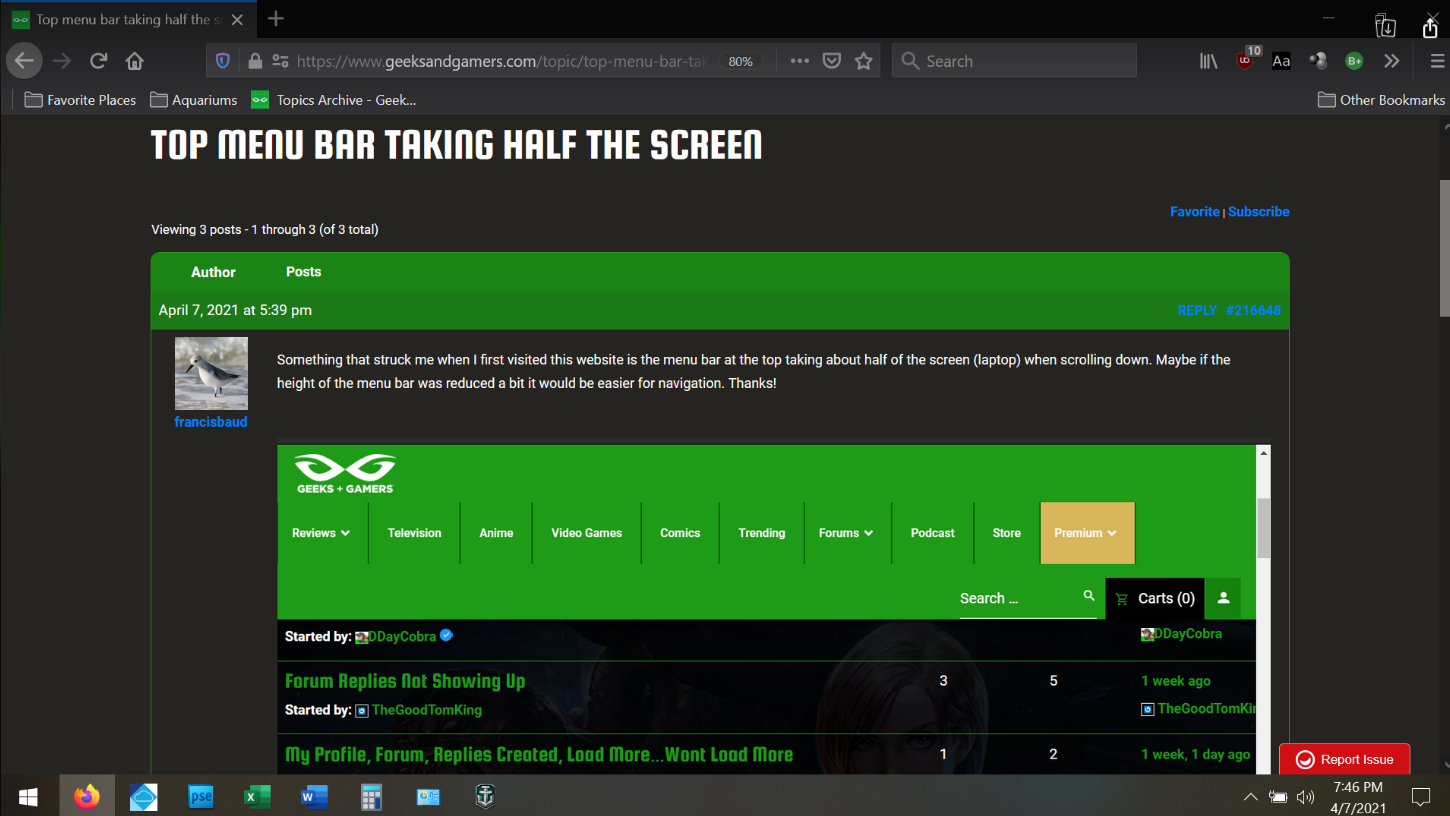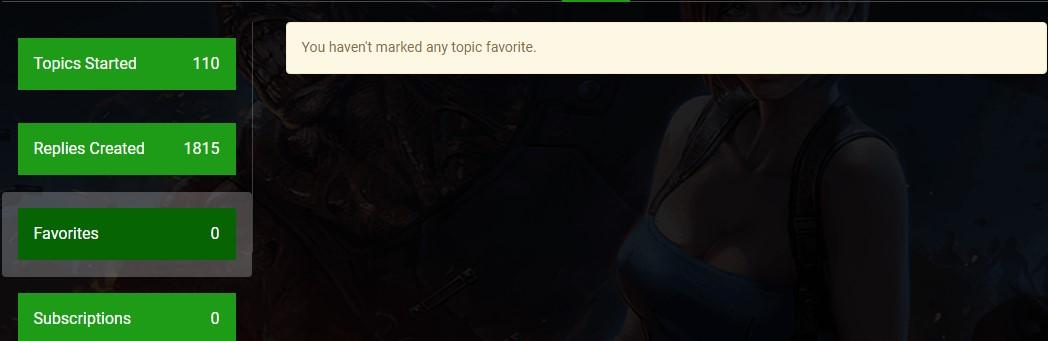Top menu bar taking half the screen
Geeks + Gamers › Forums › Support & Feedback › Website Issues & Bug Reports › Top menu bar taking half the screen
- This topic has 9 replies, 5 voices, and was last updated 3 years, 10 months ago by
 Krista Novva.
Krista Novva.
- AuthorPosts
- April 7, 2021 at 5:39 pm #216648
Something that struck me when I first visited this website is the menu bar at the top taking about half of the screen (laptop) when scrolling down. Maybe if the height of the menu bar was reduced a bit it would be easier for navigation. Thanks!
 April 7, 2021 at 5:43 pm #216650
April 7, 2021 at 5:43 pm #216650Is your screen/browser set to 100%, or greater?
I have mine set at 100%, and the menu bar is the size of the Geeks+Gamers logo.
April 7, 2021 at 6:02 pm #216654Yea currently have 100% zoom. I’ve tried it at 75-90% and it takes a lot less space (maybe 1/5th of the screen), and at 110% it takes only the height of the Geeks+Gamers logo (1/6th of the screen). The problem is really when I scroll down at 100% zoom.
April 7, 2021 at 6:50 pm #216658April 7, 2021 at 6:51 pm #216659April 8, 2021 at 12:18 pm #216729Just curious @Mustangride1, how’d you do that? And why’s the writing blue??
April 8, 2021 at 1:15 pm #216736@Digicat
First we pinch your cheeks lolOk how to get the Blue:
Save the link to topics to your “Favorite Places”…… https://www.geeksandgamers.com/topics/ …… this will then show all new threads in Blue. Us old people need visual aids lol.Now to block elements, if you are running the “uBLOCK Origin app” you right click the element and then click BLOCK… if you do not you can go in to the “inspect elements” of the page through right click, but unless you are familiar with how to work back ends of websites and coding Dont do it…. uBlock is safer and generally just takes resetting history to undo most things you remove.
April 8, 2021 at 1:24 pm #216738April 8, 2021 at 1:42 pm #216742First right click the element
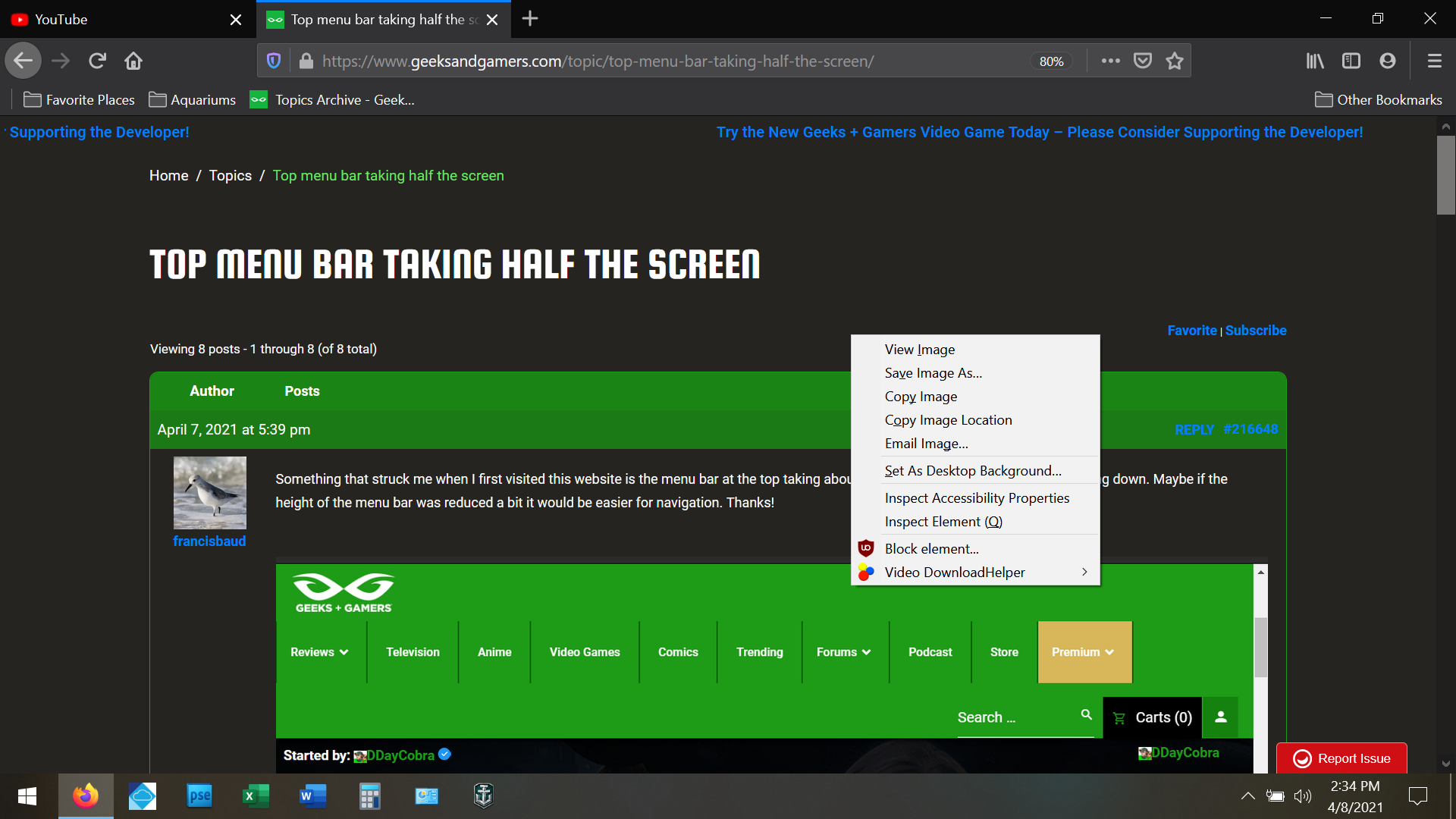
Second open “uBLOCK”
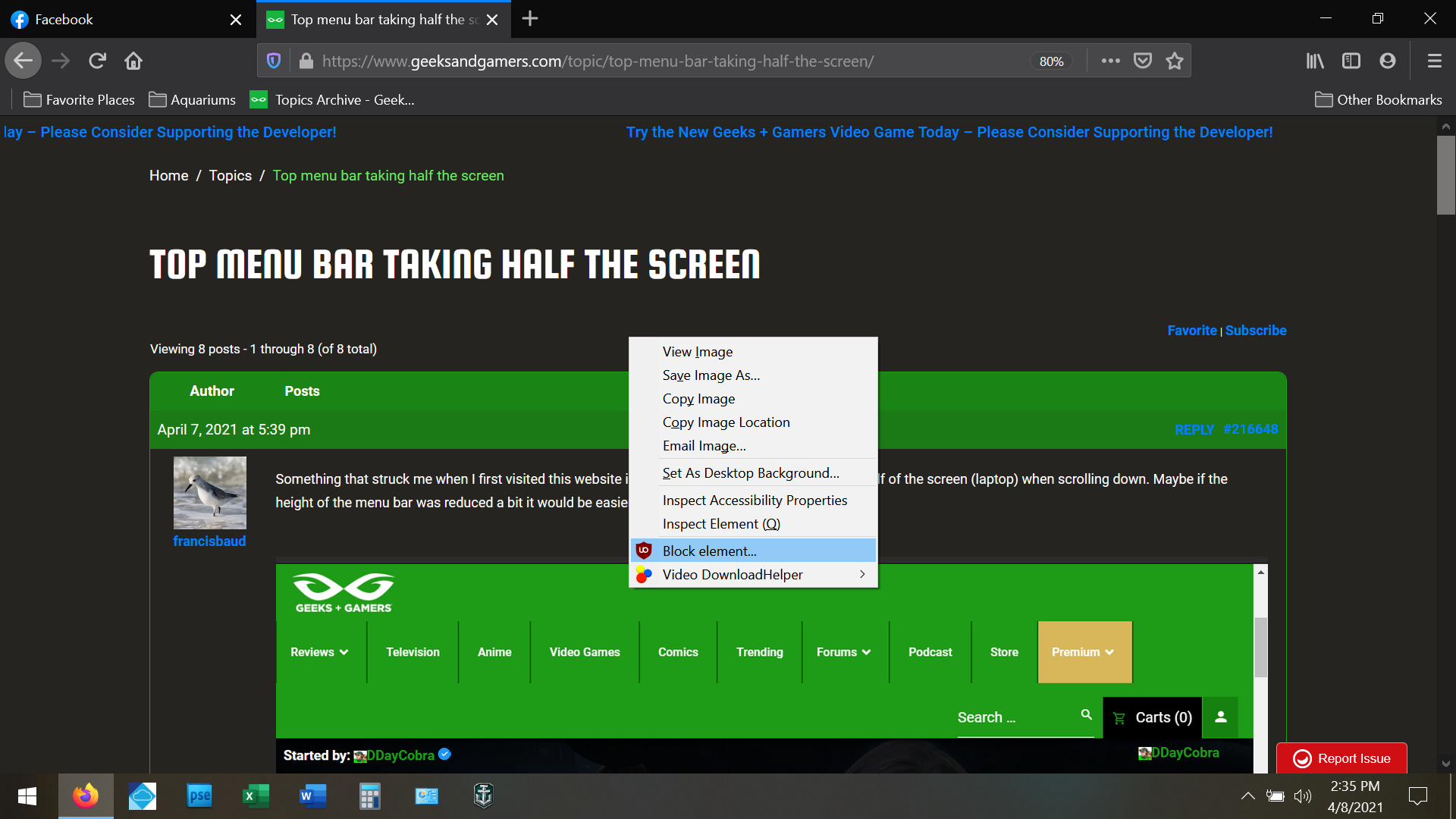
Third highlight the element in the uBlock box <developers box>
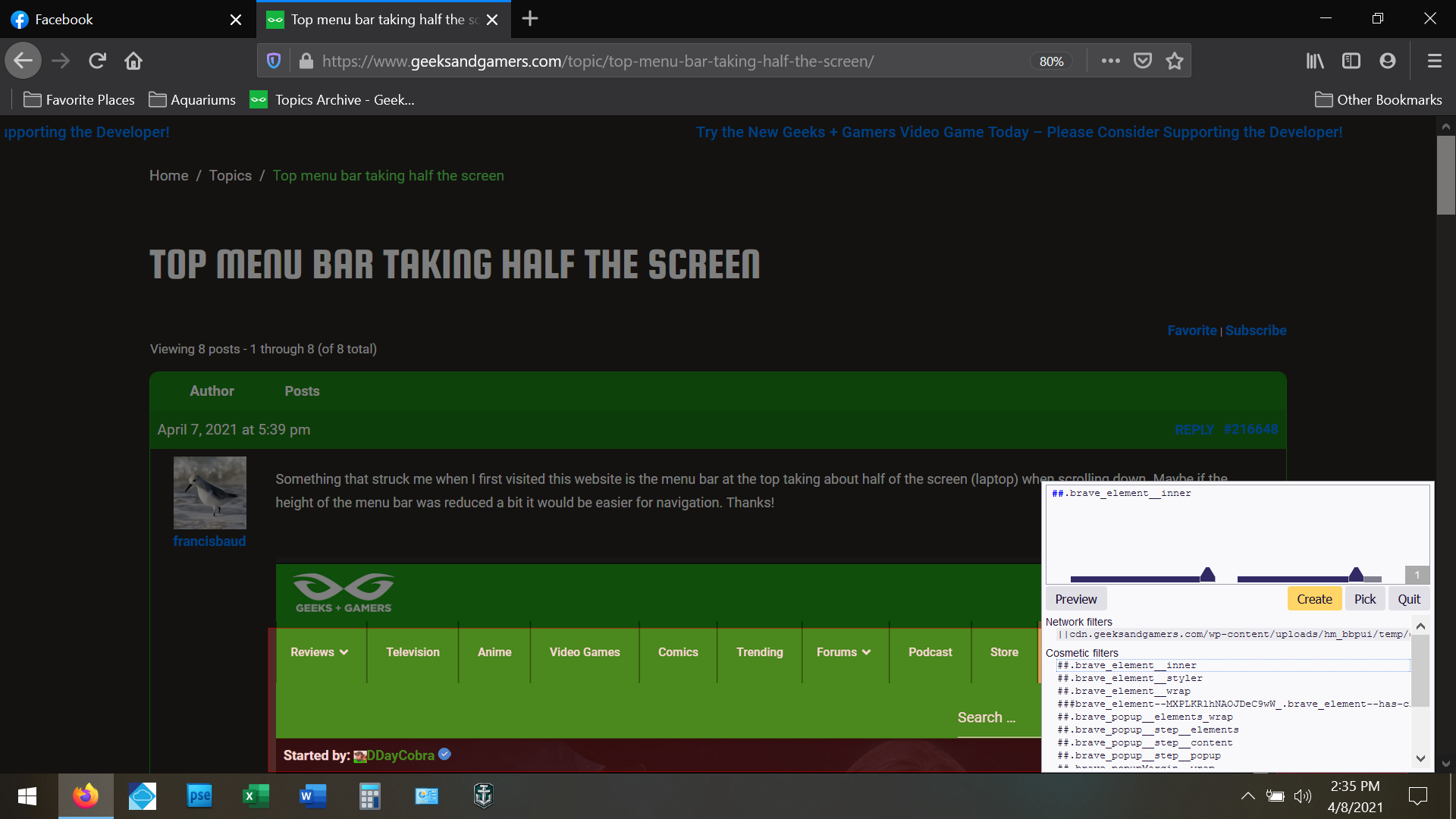
4th Delete element.
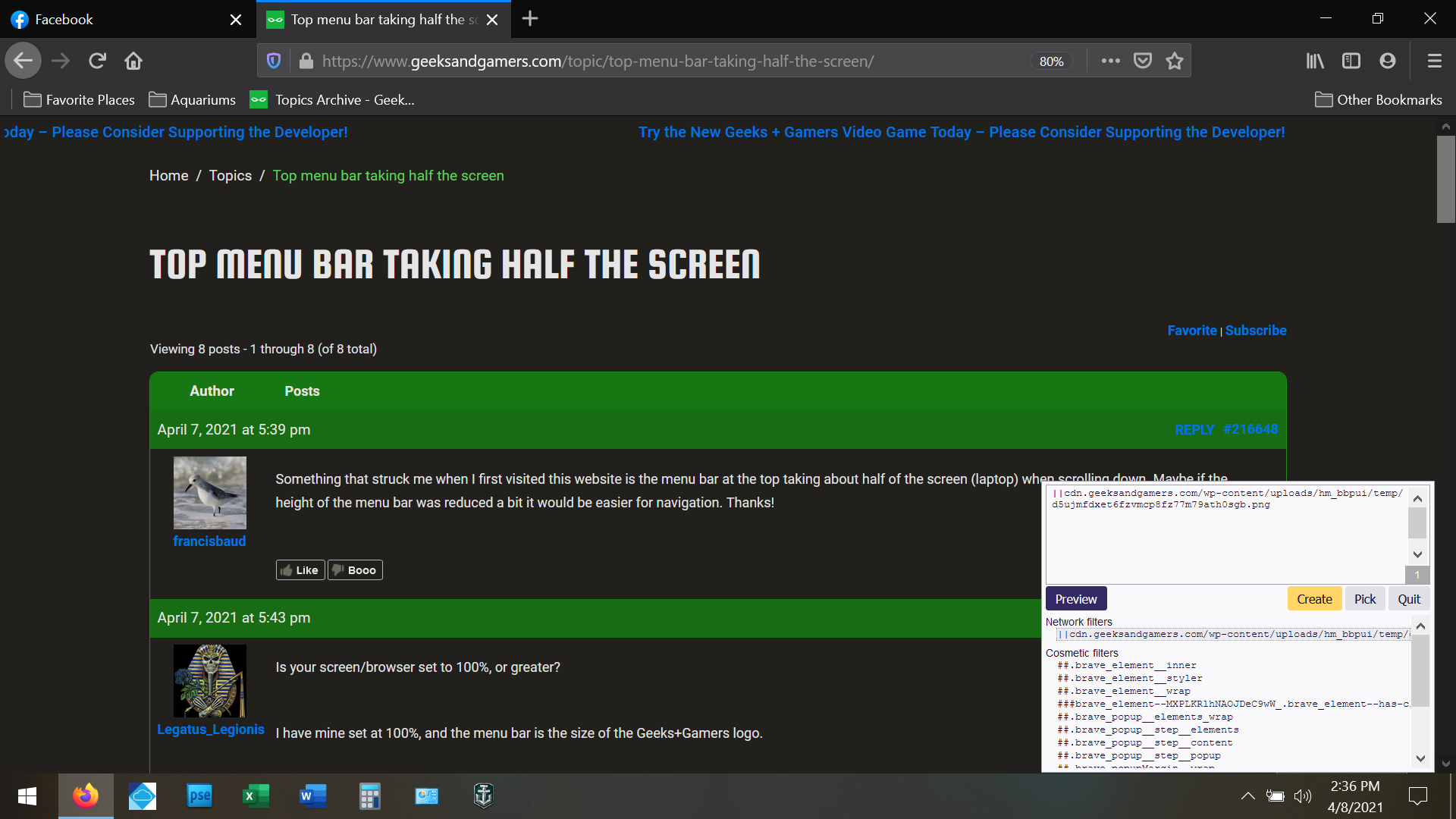
WARNING SOME WEBPAGES the change is a PITA to reverse. I have not tried it for G&G but with them working on the page it could be risky, if you are nto familiar with back end coding
May 12, 2021 at 10:38 am #222364Anybody still experiencing this?
- AuthorPosts
- The topic ‘Top menu bar taking half the screen’ is closed to new replies.